Beautiful UI Components: How to Use 21st.Dev's Magic MCP with Cline

Frontend development has always been a careful balance between creativity and tedium. For every exciting UX innovation you bring to life, there are dozens of navbar implementations, form components, and card layouts to build along the way. The repetitive nature of these tasks is a productivity killer—until now.
By combining Cline's conversational AI capabilities with 21st.dev's Magic UI MCP, we've created a workflow that eliminates the most time-consuming parts of frontend development. The result? UI components that go from concept to production-ready code in seconds instead of hours.
The Real Magic: Component Libraries, Not Hallucinated Code
Unlike traditional AI code generation which often produces impressive-looking but ultimately buggy code, the 21st.dev Magic UI MCP takes a fundamentally different approach. Instead of attempting to write code from scratch, it taps into a curated library of professionally designed, pre-tested components.
Here's how it actually works:
- You describe a component in natural language to Cline
- Cline sends your request to 21st.dev's MCP server
- The server matches your description to its library of pre-built, tested components
- You get back clean, production-ready code that Cline implements in your project
This crucial difference means you're getting real, production-grade components—not experimental code that will break in unexpected ways.
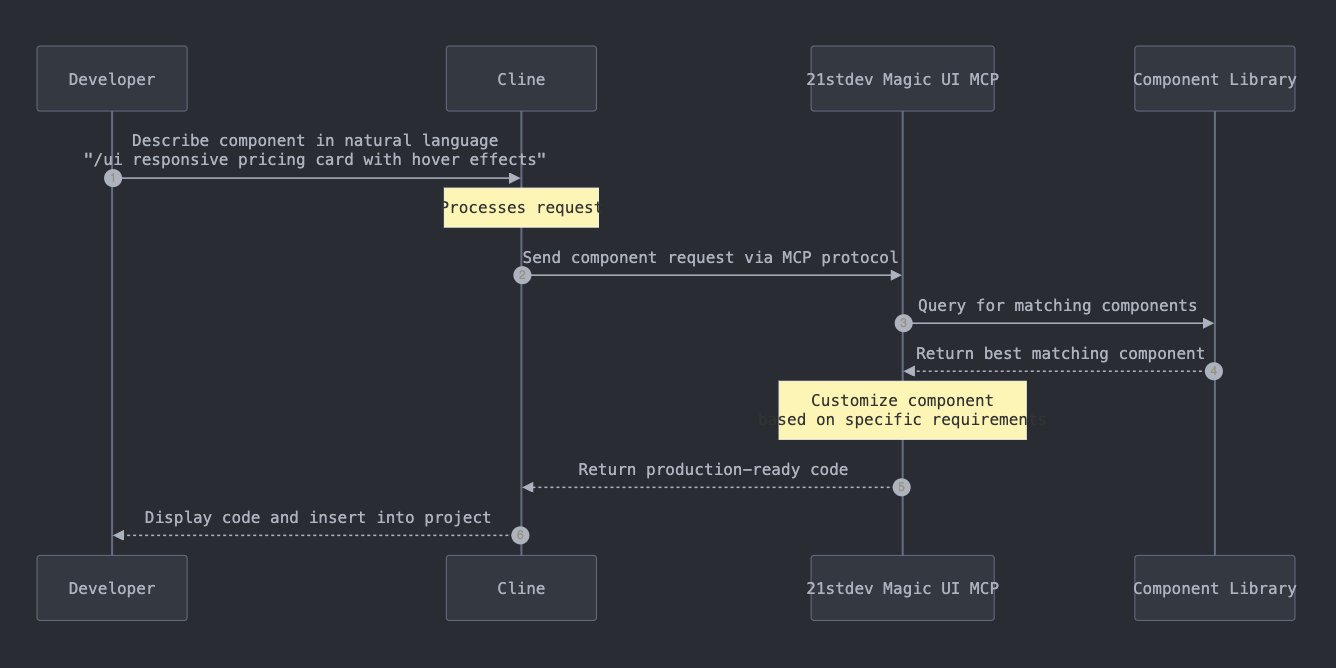
A Practical Guide to Using Magic UI MCP with Cline
Let's walk through how to use this powerful combination effectively:
Simple Component Generation
The basic syntax uses either the /ui or /21 command followed by your component description:
/ui responsive navbar with logo and dark mode toggle
This returns a complete, functioning navbar component with:
- Responsive breakpoints
- Dark mode toggle with state management
- Logo placement
- Proper accessibility attributes
Component Customization
To get more specific results, include details about:
1. Visual Style
/21 pricing card with gradient background, hover animation, and sharp corners
2. Interaction Patterns
/ui dropdown menu with nested submenus and animation
3. Framework Specifics
/ui React form with Formik validation and styled-components
4. Layout Requirements
/21 3-column grid layout with responsive collapse to single column on mobile
Beyond Basic Components
The system excels at more complex UI patterns too:
Data Visualization
/ui bar chart component with tooltip interactions and color theme support
Animation Sequences
/21 page transition with fade and slide effects
Complex Forms
/ui multi-step checkout form with validation and progress indicator
Tips for Getting the Best Results
After using this workflow extensively, we've found these approaches yield the best outcomes:
- Be specific about behaviors: Instead of "card with hover effect," try "card with shadow elevation on hover and smooth 300ms transition"
- Reference design systems when applicable: "Navbar with Material Design styling" communicates visual expectations clearly
- Provide context about placement: "Hero section as the first element on a landing page" helps the system understand usage context
- Describe animations precisely: "Fade in and slide up when element enters viewport" gives clear animation instructions
- Mention responsive needs: "Collapse to hamburger menu" provides specific breakpoint information
Try It Today
If you're spending more time implementing basic UI components than solving unique challenges in your application, it's time to try a new approach. The combination of 21st.dev's Magic UI MCP and Cline offers a glimpse into a future where frontend development is focused on creativity and problem-solving rather than repetitive implementation.
Subscribe to our Substack for weekly updates on AI-powered development tools and techniques that are transforming how we build software. We'll be sharing advanced workflows, case studies, and insider tips on getting the most from Cline + 21st.dev Magic UI.
This blog was written by Nick Baumann, Product Marketing at Cline. Follow us @cline for more insights into the future of development.




