The 2025 Stack: How Complete Beginners Can Ship Their First Full-Stack Web App

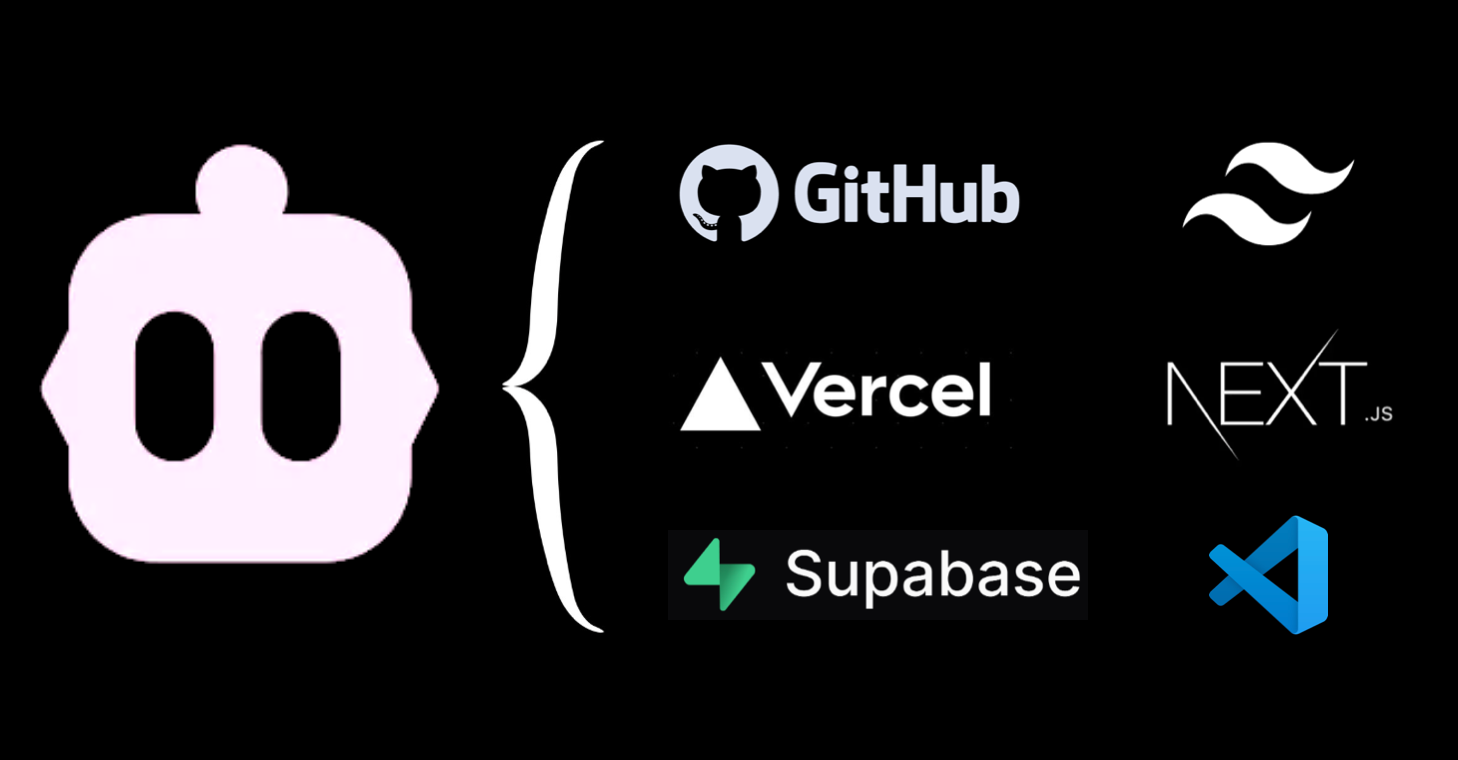
Picture this: You've got an amazing idea for a web app, but when you start googling "how to build a web app," you're hit with an avalanche of frameworks, tools, and conflicting advice. Should you learn React? Vue? Svelte? What even is a "backend"? And don't get me started on deployment...
I get it. I've spent the last year helping complete beginners navigate this exact challenge. Here's what I've learned: The problem isn't that building web apps is hard – it's that most tutorials are teaching it wrong for 2025.
Let me share the exact stack that's helped thousands of complete beginners ship their first web app, and more importantly, why it works.
The Stack That Actually Works
Here's what you need (and why it matters):
- VS Code + Cline: Your AI-powered development environment. Think of it as having a senior developer looking over your shoulder, but way less intimidating.
- Next.js + Tailwind: The dynamic duo that handles how your app looks and works. Next.js makes the complicated stuff simple, and Tailwind lets you make things pretty without writing CSS (trust me, you don't want to write CSS yet).
- Supabase: Your "backend in a box." It handles all the boring-but-important stuff like storing data and managing users.
- Vercel: One-click deployment. No more messing with servers or domains. Just push your code and it's live.
Why This Stack is Different
I know what you're thinking: "Great, another stack to learn." But here's the thing – this isn't just another tutorial stack. It's specifically chosen because:
- It's production-ready from day one
- Everything works together seamlessly
- The free tiers are incredibly generous
- Most importantly: It's built for the AI-first development era
The Secret Sauce: Cline's Memory Bank
Here's where things get interesting. Cline isn't just another AI coding assistant – it's your development co-pilot. By setting up two simple files:
projectBrief.md: Describe what you're building.clinerules: Define your tech preferences
Cline understands your project context and guides you through the entire development process. No more copying and pasting from Stack Overflow hoping it works. Make sure you add these custom instructions to tie it all together.
Getting Started (The Easy Way)
Instead of spending months learning each tool separately, here's your fast-track plan:
- Install VS Code and Cline
- Create your project brief (I'll share a template below)
- Let Cline scaffold your entire project
- Start building features immediately
A Real Example
Last week, one of our users went from zero coding experience to deploying his first app in three days. His secret? He treated Cline like a mentor, not just a code generator.
Here's his exact project brief:
# Project Brief
## Overview
Building a recipe sharing app that lets users save and share family recipes.
## Core Features
- Save recipes with photos
- Share via link
- Search by ingredient
## Target Users
Families wanting to preserve traditional recipes
That's it. From this simple brief, Cline helped him build a fully functional web app using our recommended stack.
Free Tiers!
Let's talk money (or lack thereof). You get:
- 100 GB data transfer/month (Vercel)
- 500 MB database storage (Supabase)
- Unlimited public repositories (GitHub)
Translation: You can build and launch a real product without spending a dime.
Ready to Build Your First App?
If you're tired of tutorials and ready to build something real:
- Read the full guide
- Follow our Getting Started Guide
- Join our Discord community
Remember: Everyone was a beginner once. The difference in 2025 is that you don't have to figure it all out alone.
Building something cool? Show it off in the Cline community!




